The easiest way to integrate ecommerce orders with QuickBooks
Businesses are dependent on eCommerce now more than ever for accepting orders from their customers but one of the major challenges of having an eCommerce platform is mainly adding a complex check out system to accept orders and the cost associated with having a technical support personnel in setting up the eCommerce system .
To avoid the complexity of setting up a checkout system businesses usually end up adding a “contact us” form on their portal against their product services and expect users to enter their requirements information within the form.
Instead of having a contact us form asking your customer to enter requirement details allowing the ability to create an order right from the webpage provides customer a much better user experience on your website.
Accounting system integration
Usually Ecommerce order management system of most businesses are independent from their accounting system. This leads to a lot of manual work as businesses needs to download all the new invoices from their eCommerce system periodically and upload the same to their accounting system for reconciliation
Workflows usually used in cases of eCommerce orders
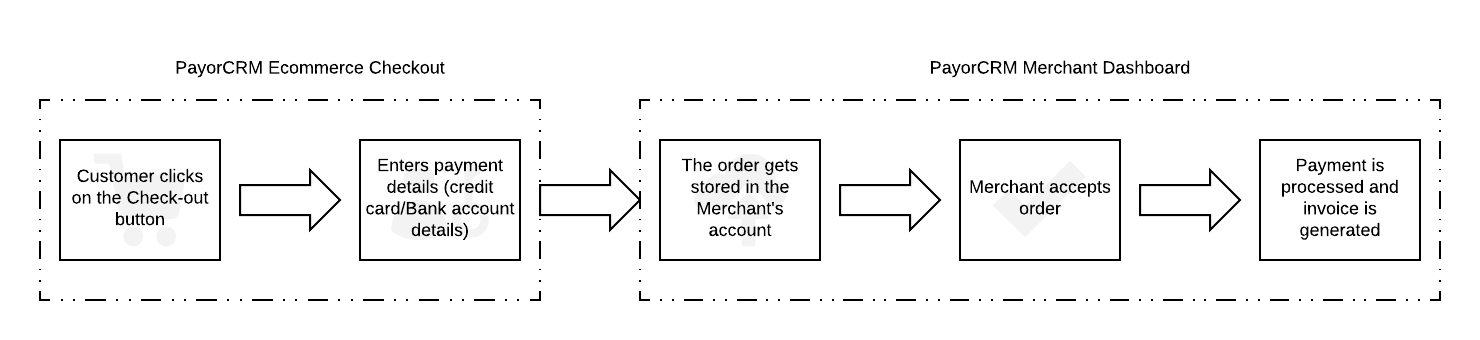
The three common workflows used when it comes to accepting orders through ecommerce web-pages are as below
○ Accept orders along with payment details and later process the payment when invoice is generated for the order.
○ Accept payments right when the customer makes an order.
○ Accept payment details while customer makes an order but the customer still needs to initiate the payment after the invoice is generated using the payment details saved while accepting the order.
The third work-flow is common in cases where the price shown when the customer orders the product or service changes upon fulfilment ( for eg : extra service provided or customer switching to faster shipping options etc)
How PayorCRM can help you with Accepting ecommerce orders through QuickBooks
Using the application you can create a checkout button for each product or service.While creating the checkout button you would need to provide the item name , unit price , taxes etc.
The button code can be added to any page ( wordpress, html page ,Magento,Blog site creators
Advantages
○ No data entry required
○ Easy setup – create a button easily (Check the video below to see how easy it is)
Try out the checkout button below
Why use PayorCRM Checkout to integrate ecommerce orders with QuickBooks
1. Quickly start accepting orders from your current website
2. No need of changing your current website . Add the check out button anywhere in your current webpage and you are done
3. No technical help is required to setup the order check out button .It’s pretty easy. Create button ->Paste the code
3. You can use your current QuickBooks payment service or any other payment gateway service for use with your website
4. All your ecommerce invoices are synced to your QuickBooks account / Accounting software
Also published on Medium.
