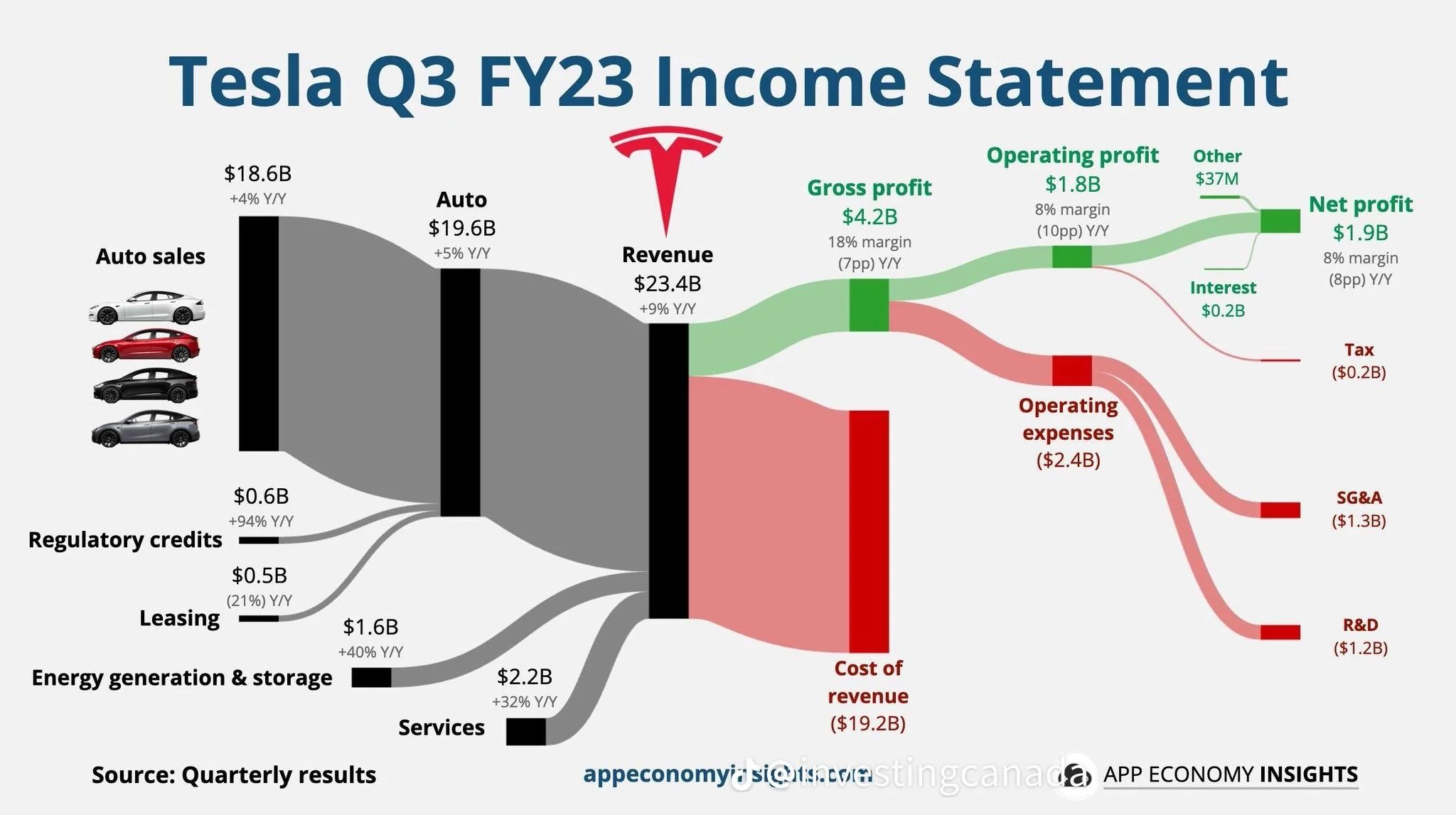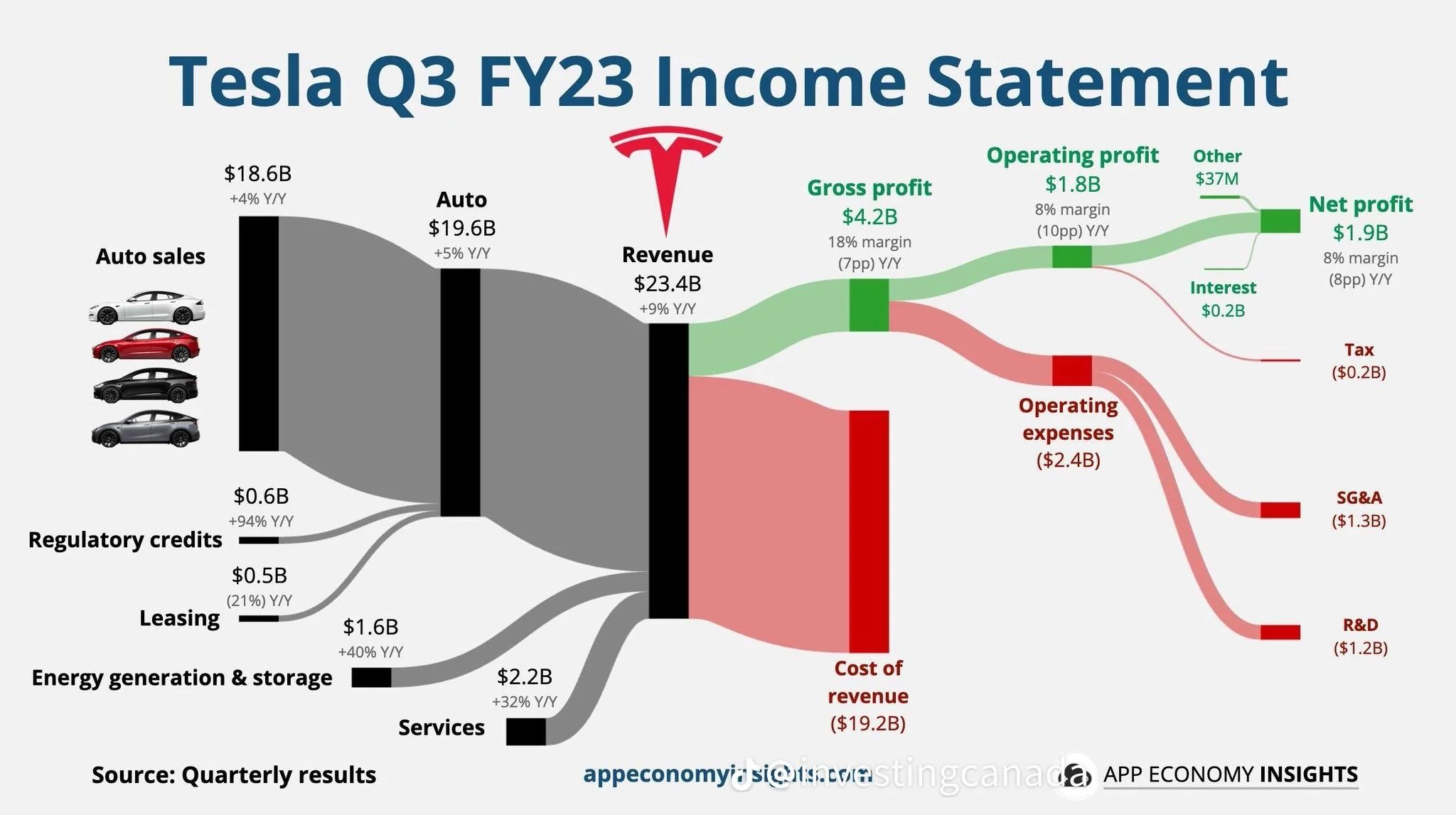How to use
- Update the input field below as per the sample format and click on update. Refresh the page to reset
- The labels “Revenue” “Operating Expenses” etc can be changed
- When you change the label of a field, Ensure that the same is updated everywhere
- Ensure that Revenue Stream1+ Revenue Stream2 + Revenue Stream 3 = Revenue
- Revenue = Operating Income + Total Operating Expenses
- Total Operating Expenses = Operating Expense 1 + Operating Expense 2 + Operating Expense 3
- Operating Income = Net Income + Taxes+ Interest Expense
- [‘Revenues from Auto Sales’, ‘Revenue $50B’, 20 ] => Source=’Revenues from Auto Sales’, Target=’Revenue $50B’, % of Revenue =20
Example